- Tutorials
- Bulk Approvals
Bulk Approvals
You can perform bulk action in approvals such as approving multiple statements together instead of having to perform this action for individual users. In this tutorial we will discuss how you can use this feature.
Step 1:
Log in to your ElevateHQ dashboard. On the left side panel select “Approvals”.
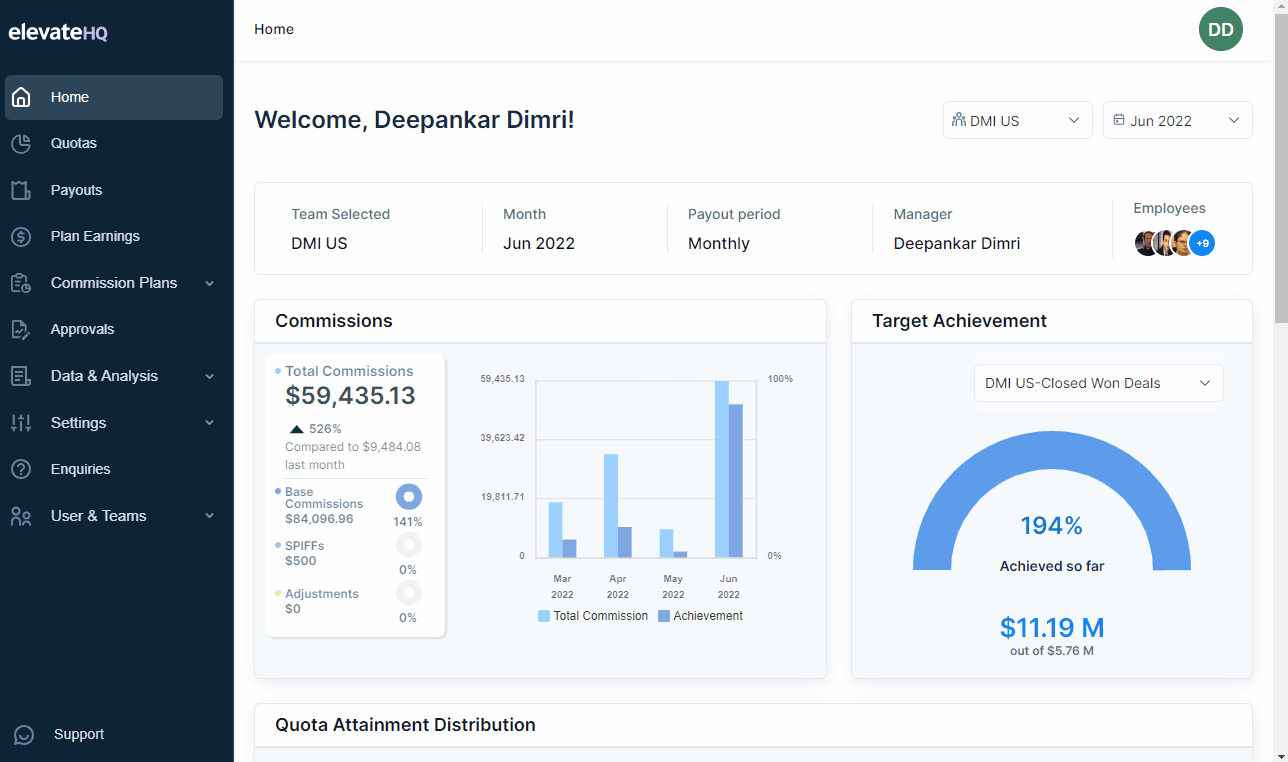
Step 2:
The bulk approve action will only work if you have selected the approvals that are pending on you. You can ensure this by filtering the approvals using the “Approval Pending” status.
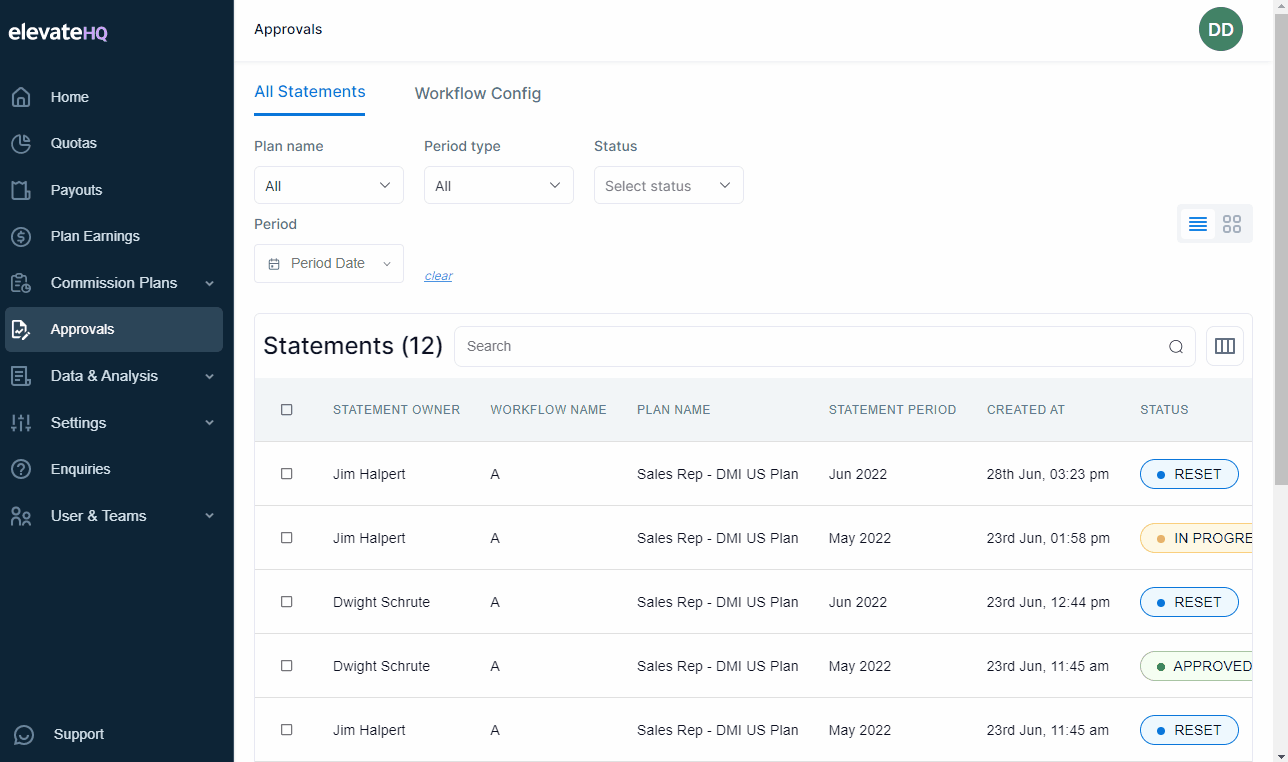
Step 3:
You can now, select the statements that you wish to approve and click on the “Approve” button as shown below.
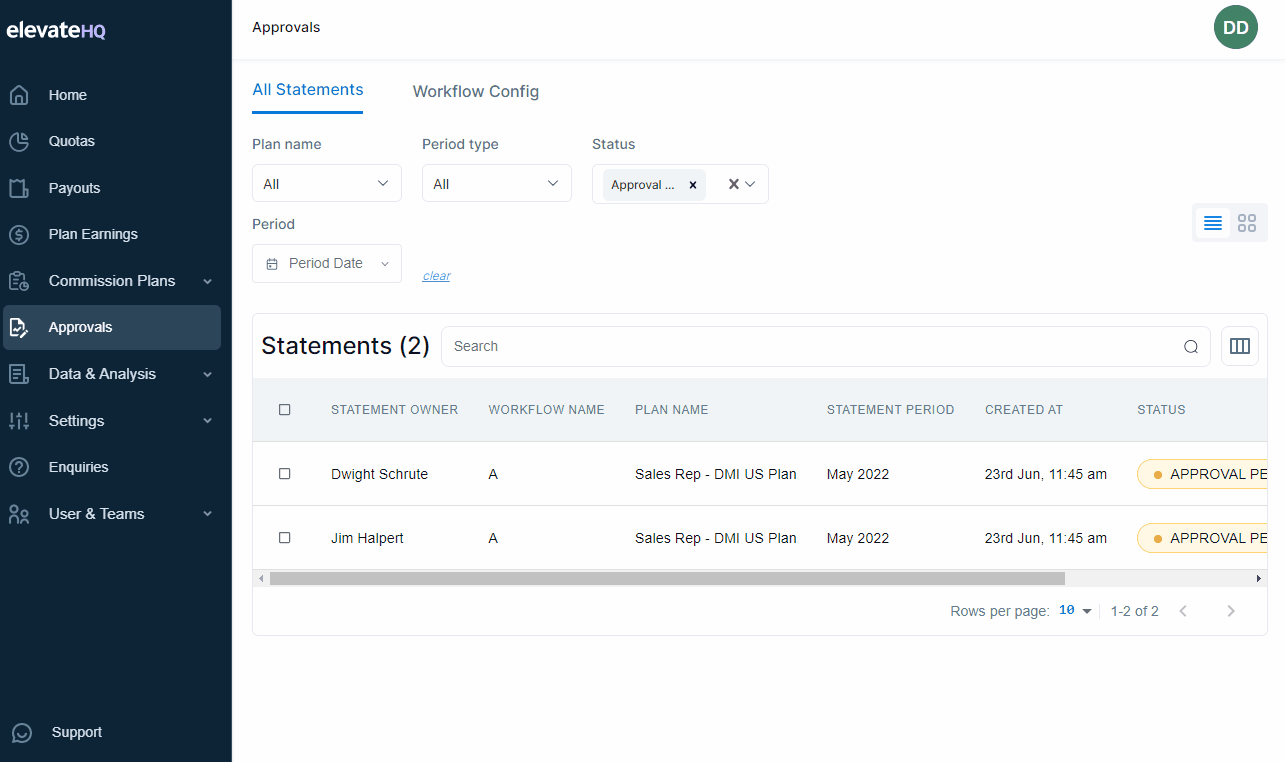
Related Links

Payouts
ElevateHQ Payouts manager lets you create timely payout batches...

Freeze
In this tutorial we will learn how to freeze a rep's commissions ...

Quota Ramp
Wish to create a quota ramp for a new employee? In this tutorial...



